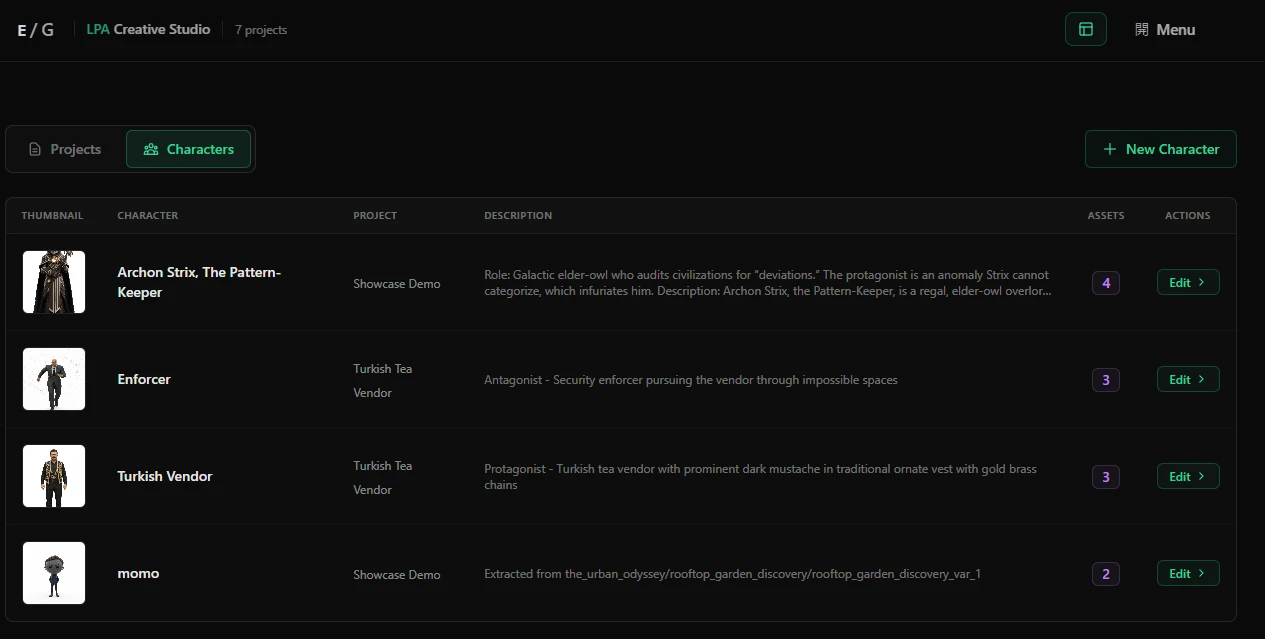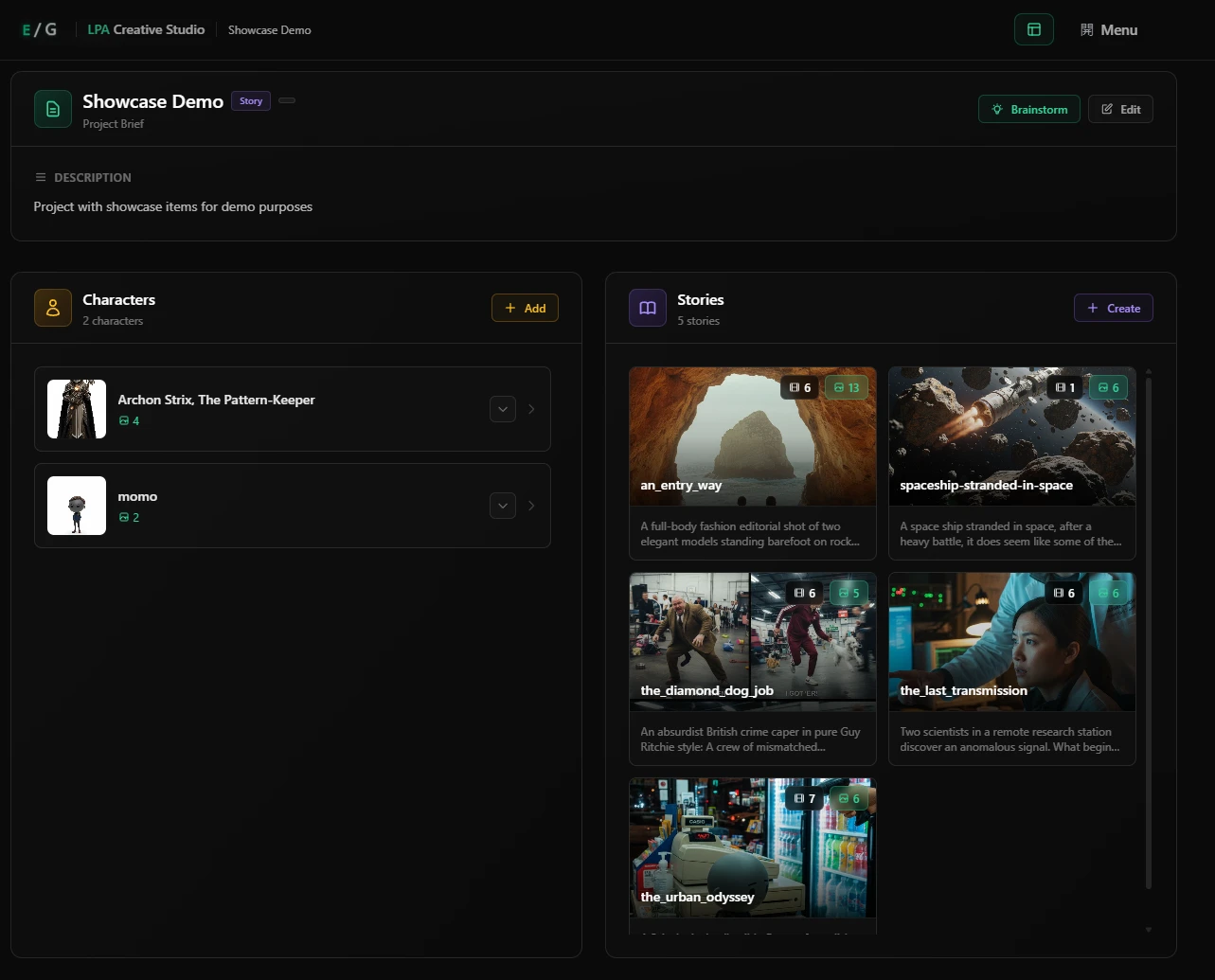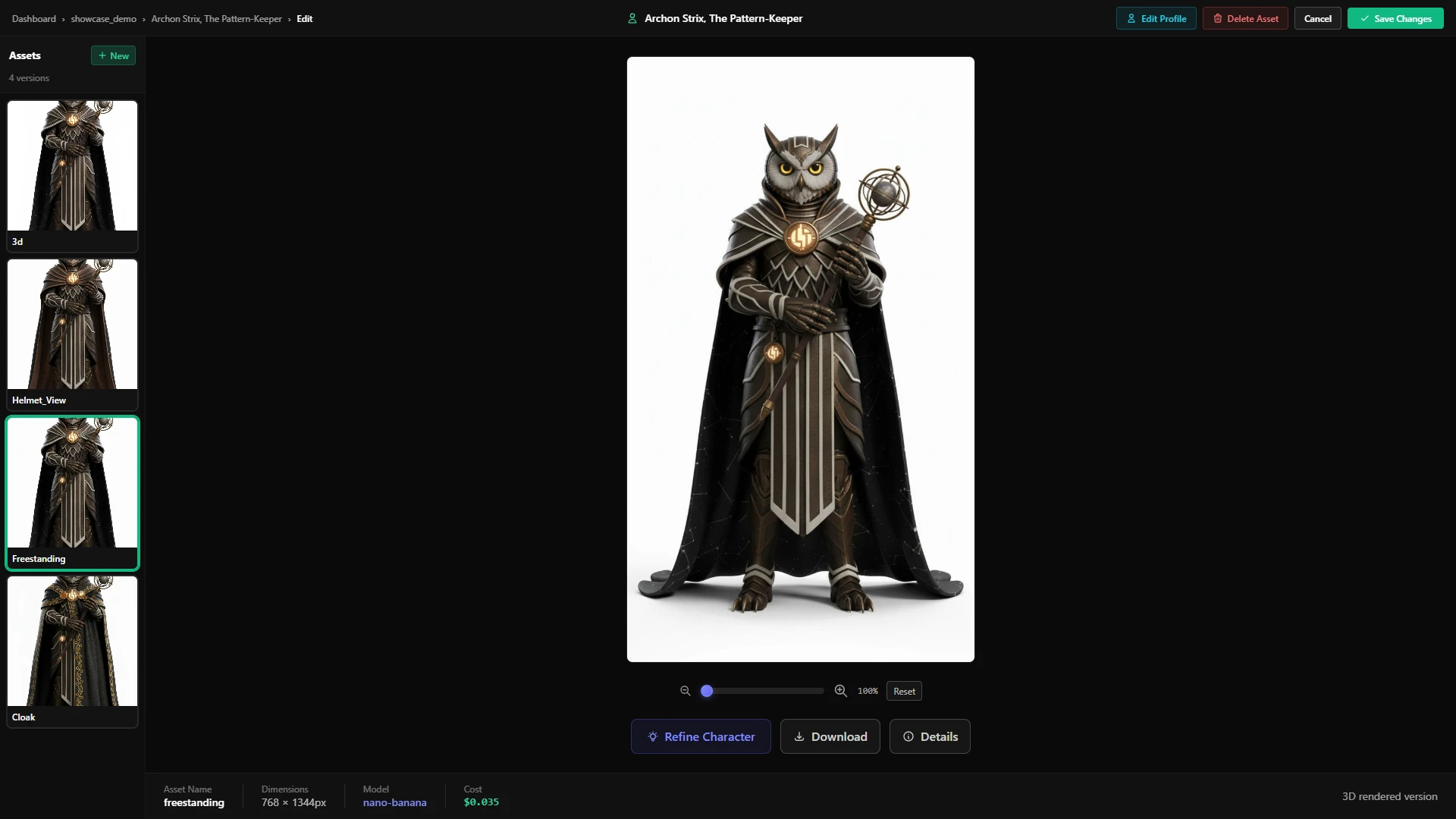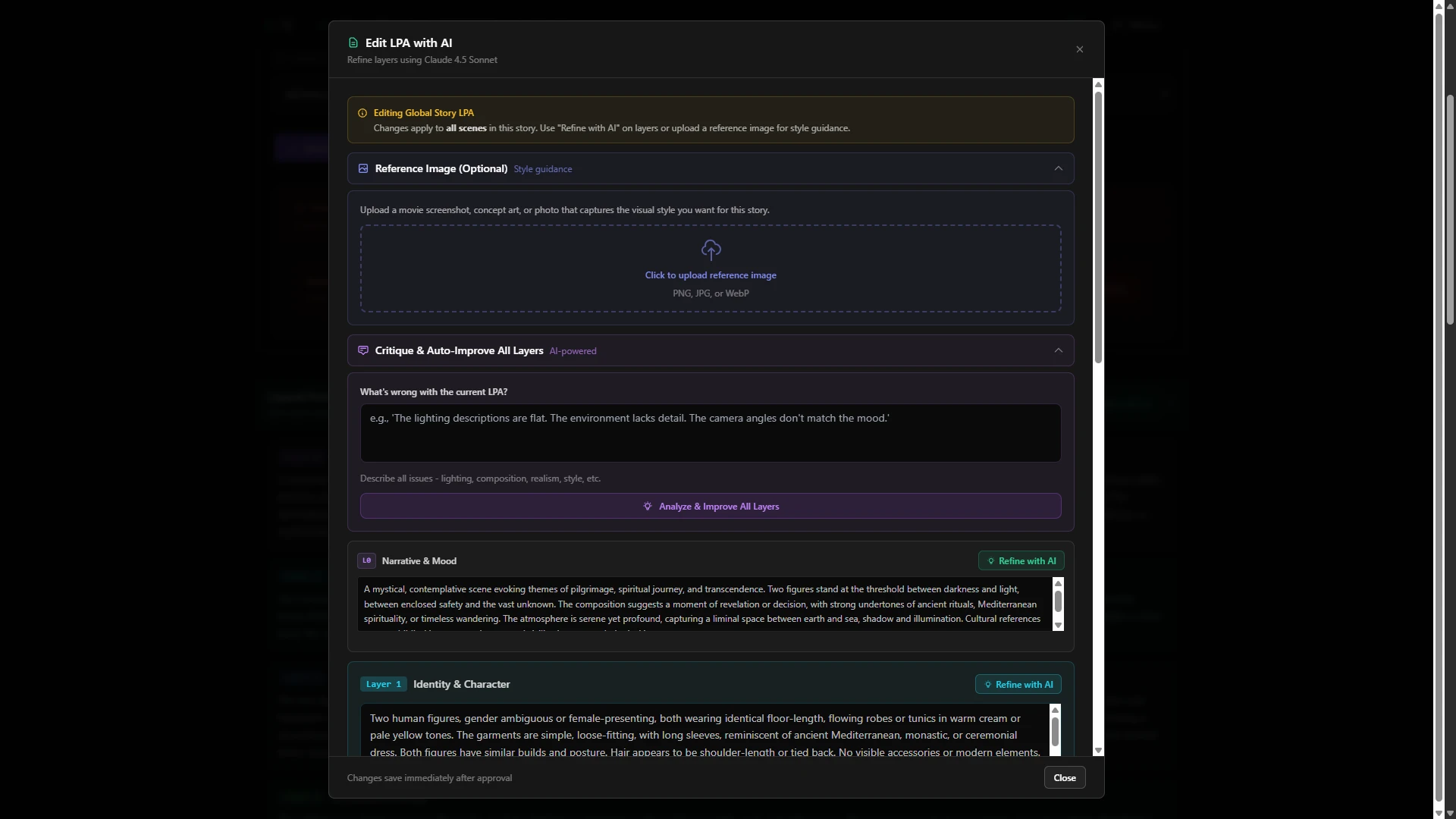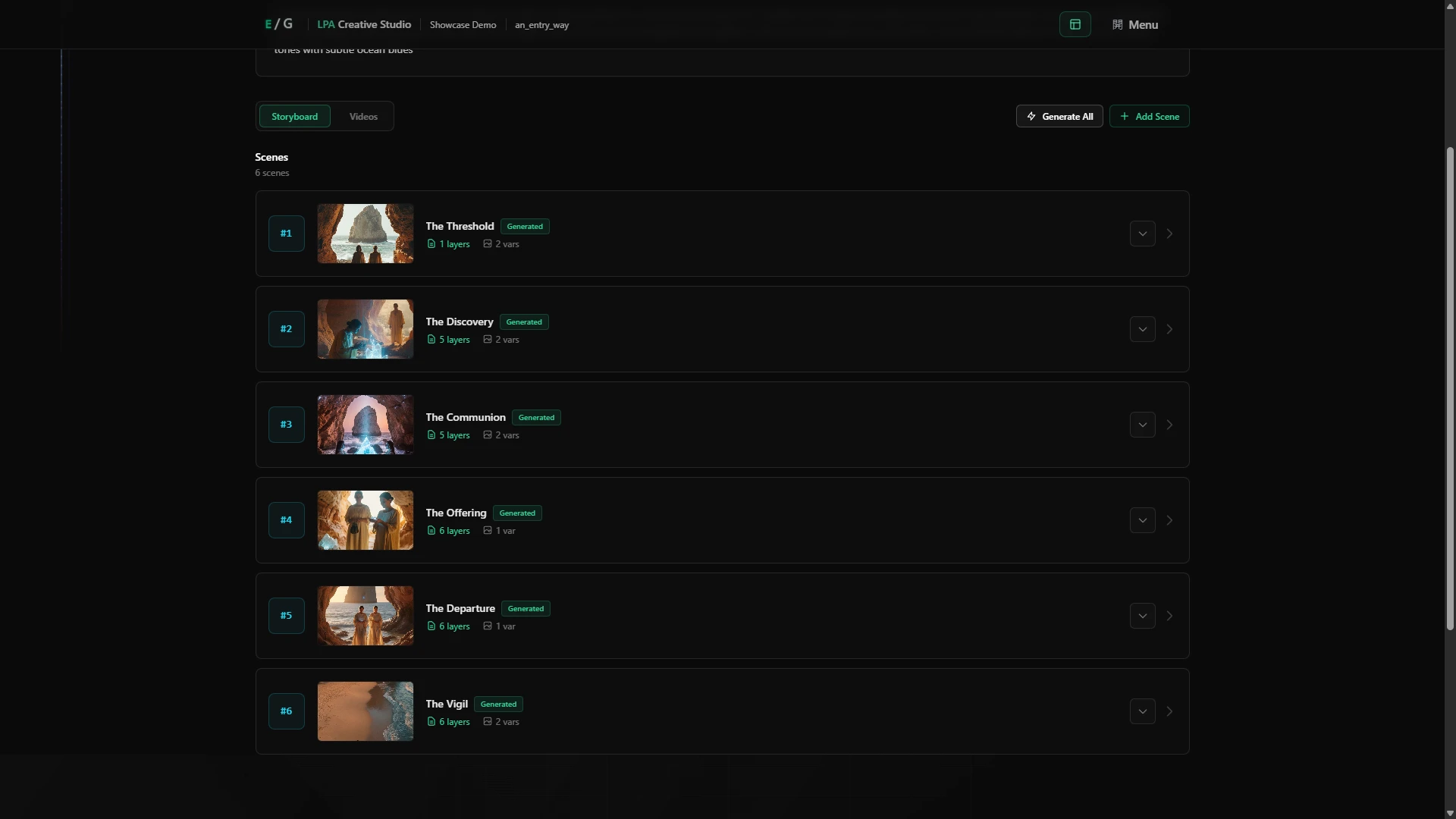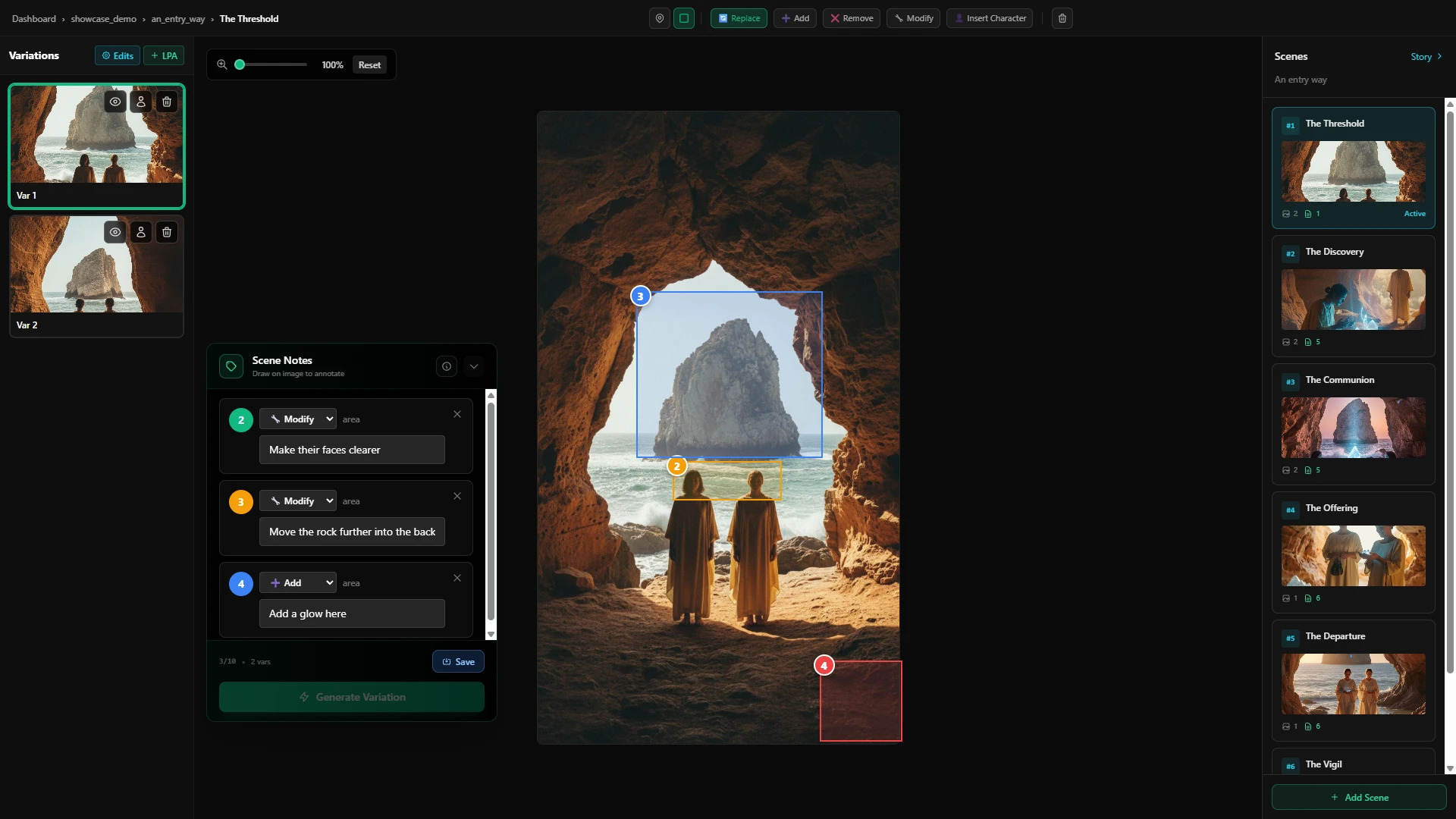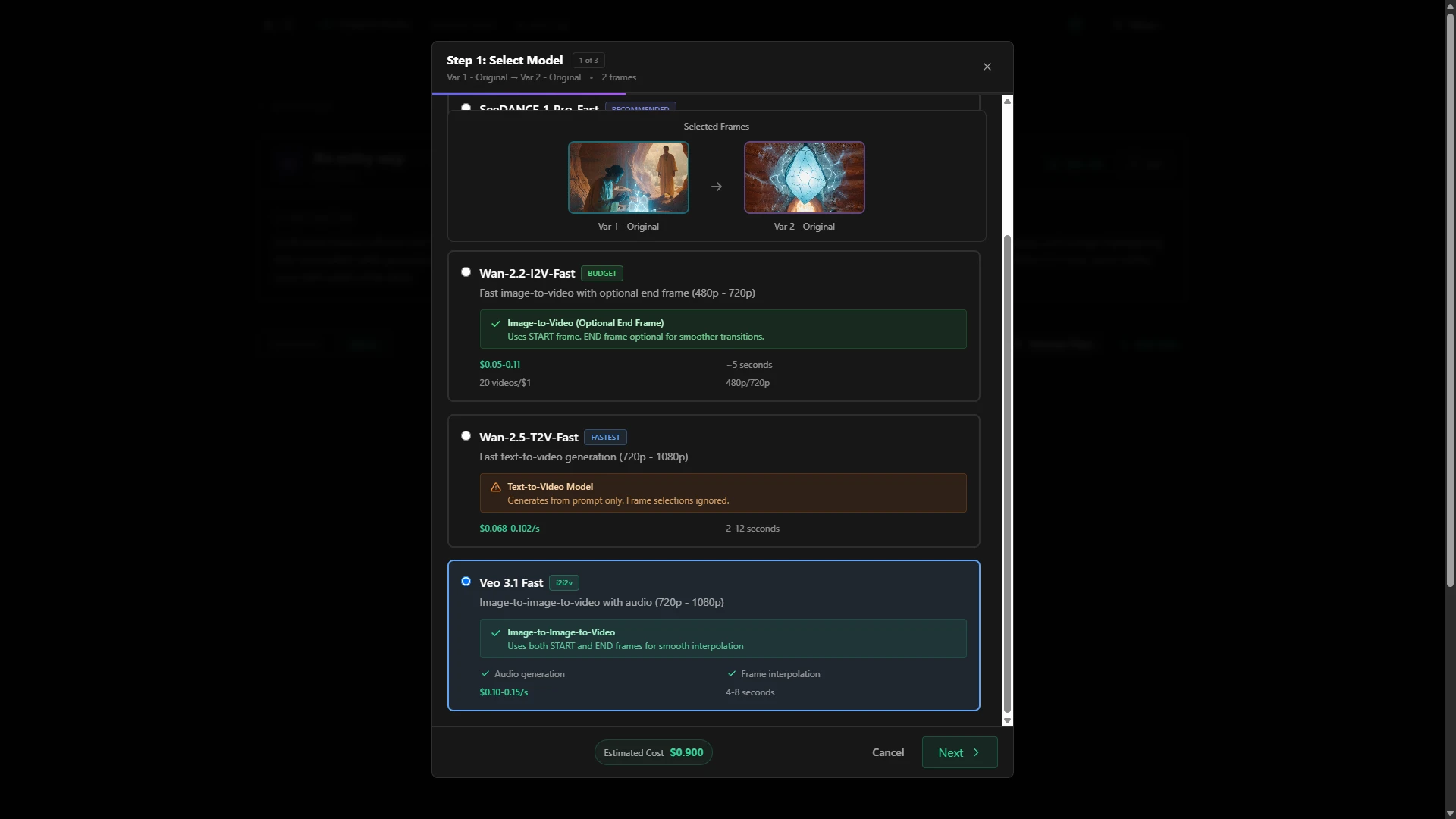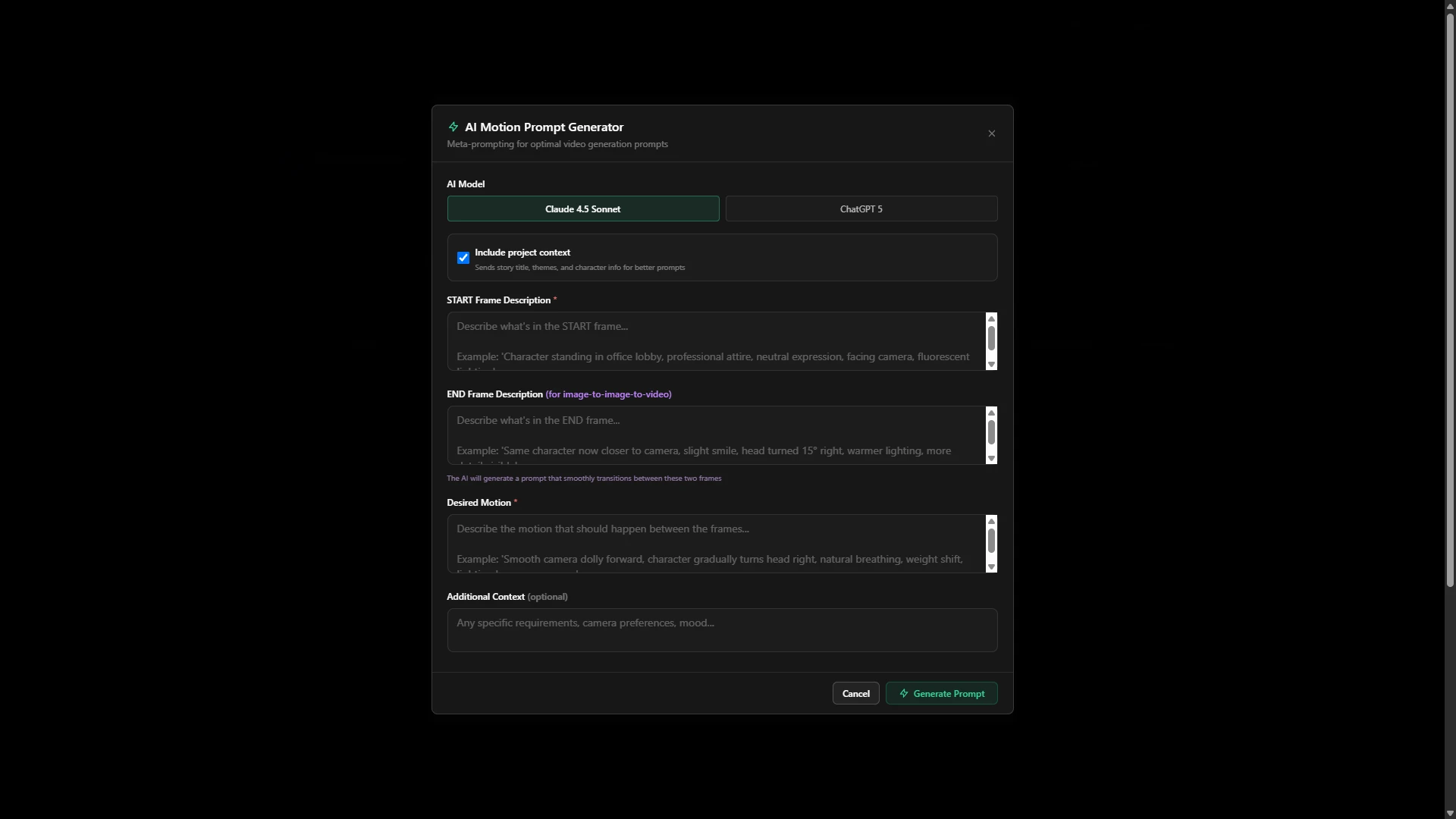Studio in Action
See the complete workflow from project creation to final video
What is LPA Creative Studio?
LPA Creative Studio is my personal visual storytelling workflow that implements the complete Layered Prompt Architecture. It's a custom-built editing environment for creating AI-driven narrative sequences with complete control over every layer of the generation process.
Built while creating The KOZU Universe, the studio evolved from personal workflow experiments into a comprehensive editing interface that handles everything from scene design to video generation.
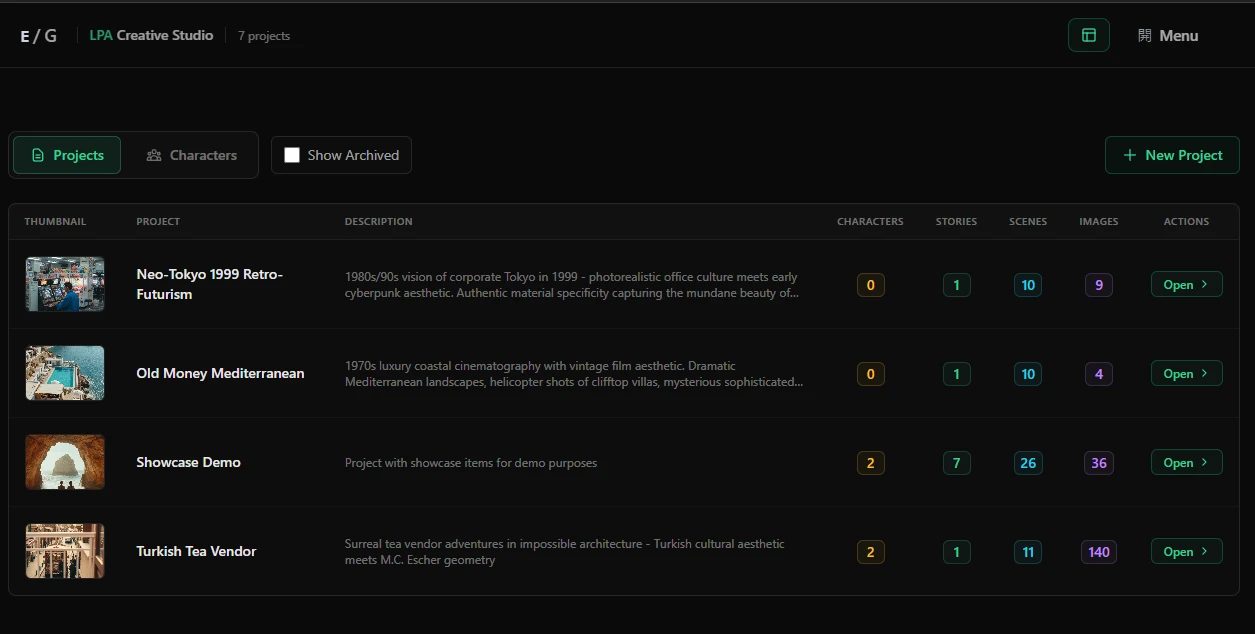
Dashboard: Project overview with stories, characters, and generation tracking